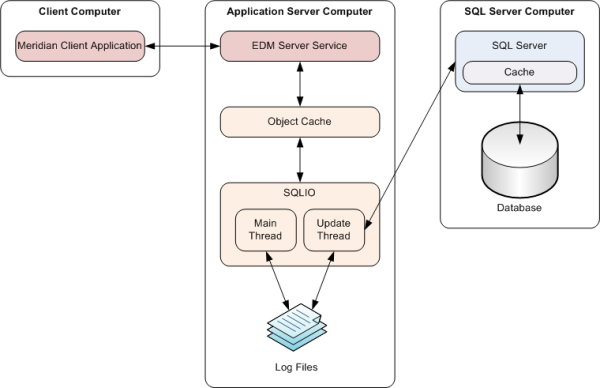
|
|
|
|
|
BlueCielo Meridian Enterprise 2013 Administrator's Guide | BlueCielo ECM Solutions |
Meridian works with SQL Server using two intermediate Meridian components:
The relationships between all of these components are illustrated in the following figure.
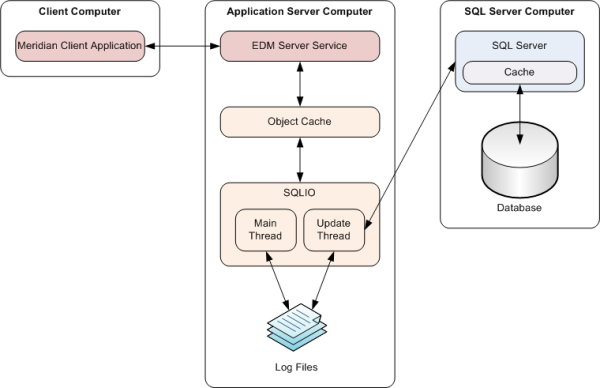
When a Meridian client sends or requests data from the Meridian application server, the EDM Server service communicates with its object cache, which in turn communicates with SQLIO, which then communicates with SQL Server on the SQL Server computer.
Warning Do not change the properties of a SQL Server database that is used by Meridian. Especially do not clear the Unrestricted file growth options for Maximum file size for either the data files or the transaction log because when the maximum size of the log file is reached, SQL Server cannot write to the database any more, as it is full.
Related concepts
Integrating Meridian with SQL Server
Understanding vault cache memory
Understanding SQL Server vault backups
Related tasks
Integrating with a separate SQL Server computer
Configuring the Windows account used by Meridian
Creating a SQL Server account for use by Meridian
Configuring the SQL Server account used by Meridian
Migrating a Hypertrieve vault to SQL Server
Moving a SQL Server vault to a different folder
Restoring a SQL Server vault to another server
|
Copyright © 2000-2013 BlueCielo ECM Solutions |